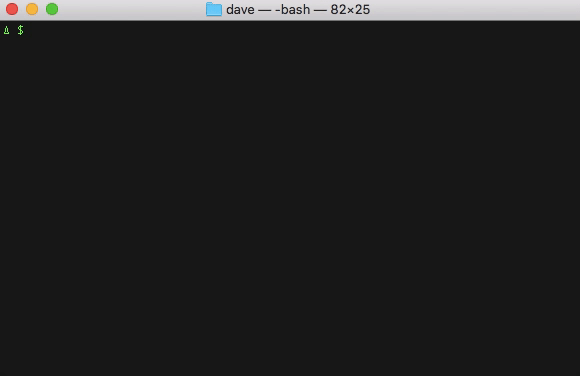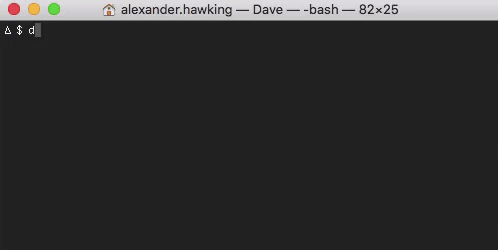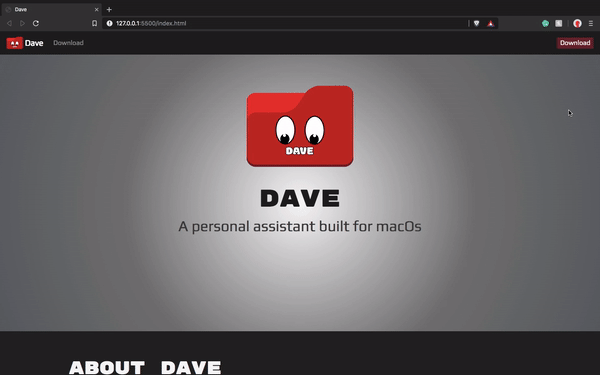
Download
First download the lastest version of Dave by clicking the button in the navbar or the one below.
Download (External Host)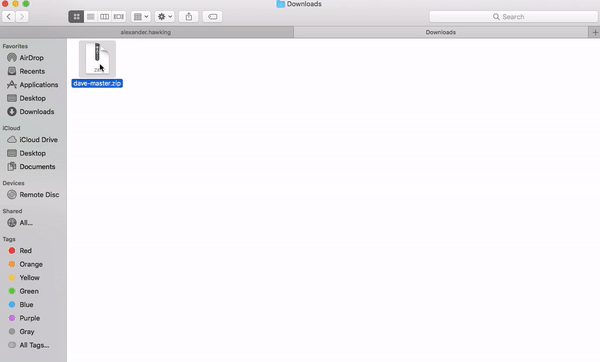
Extract and Move
Now extract the zip and move Dave into your home directory. You can find your home
directory by making a new finder window and going to: File, Go, Home.
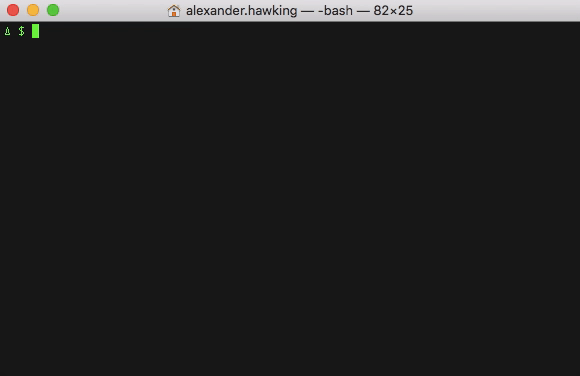
Check Python
Now check that python3 is installed by typing python3
and making sure the terminal comes
up with "Python 3.7.3" as shown in the gif. Now type exit().